Can I pause or rewind the film programs?
Yes! You have until Sunday, October 15th (midnight/pacific) to finish watching any program you’ve accessed.
Are captions available?
We’re very proud that we have made the bulk of our CineKink 2023 programming available on a hybrid basis, both live in-person and in this virtual edition. However, while a few of our shorts contain embedded captions, we dropped the ball on providing captions overall. Sadly, we underestimated the effort required to not only create captions when they weren’t readily available, but also to proof captions and make sure they match up with what’s happening onscreen.
We promise we will do better with our next edition, and will also provide edited captions for our upcoming “Best of CineKink” programming. If you’d like to be notified when that’s available, please give us a shout at cinekink2023 [at] cinekink [dot] com.
As to the rest, while we aren’t able to provide technical support ourselves, here are a few tech-y responses from our streaming partner…
Are streaming devices like AppleTV, Roku, and Amazon Fire supported?
As long as your device has a modern browser installed, you should be able to go the player page provided, enter the password, and make the player full-screen. It has been tested in various browsers on Roku and Amazon Fire products. We do not guarantee this will work across all combinations of platforms and browsers. If you have tips for us, we’d love to hear about it!
AppleTV:
If you have an AppleTV or another Apple AirPlay-compatible device, you should be able to send your stream to your TV by clicking the “Start Casting” button at the bottom of the video player and select your destination. Make sure your AirPlay device is on the same network!
Roku:
For Apple devices: On Roku, download a casting channel such as iWebTV. Add the Roku channel and download the app to your phone and follow the prompted directions.
Help, my video isn’t working, is out of sync, or something else weird!
The first thing to try is just reloading the page in your browser. Many issues are resolved this way.
Still having trouble? Make sure you have a good internet signal. If you’re able to plug into a network instead of using WiFi, do that.
If you’ve successfully submitted your password, and you can see the title of your program but there’s no player, please check any pop-up or ad blockers installed on your browser and approve the site. Sometimes these services can misidentify and hide the video player.
You can also play a simple test video to confirm your device is working.
I can’t hear anything!
Make sure the player isn’t muted! Click the little audio icon at the bottom right side of the player.
Having some other issue?
Email support [at] boldtype [dot] com. They’ll get back to you as quickly as possible.